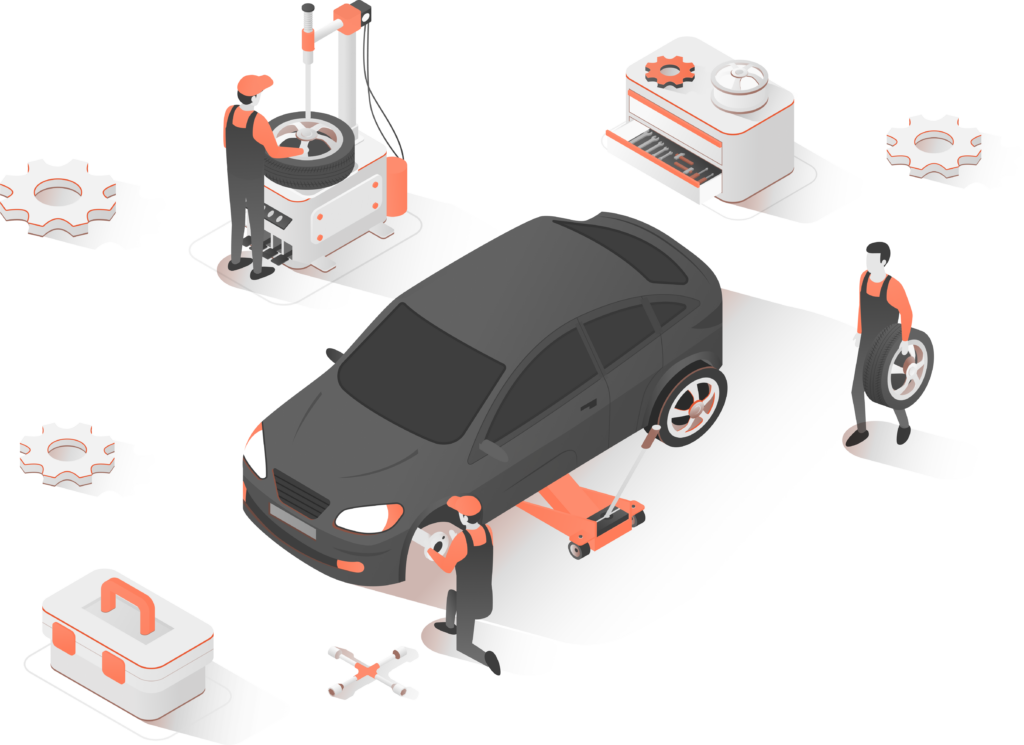What is CarAdvise?
CarAdvise is a National Fleet Account. The CarAdvise platform provides a comprehensive network of 40+ national brands, over 30,000 service shops across North America, and 1,000’s of independent locations for vehicle maintenance services. CarAdvise customer’s are able to search, schedule, approve, & pay for services through our web and mobile application.