Unleash the Power of Effortless Online Bookings
CarAdvise, combined with the power of Google, enables your customers to book your services directly through Google Search and Maps. More business, less fuss.
Tap into a Wider Audience
Leverage the vast user base of Google, with 72% of users searching for local businesses like yours. Integrate Reserve with Google to keep your shop busy and expand your reach to millions of potential customers looking for the services you offer.
Plus, joining CarAdvise's extensive network of over 30,000 shops grants you access to over 2 million users, including drivers from partners like Uber, Instacart, Doordash, Grubhub, Carvana, and more.
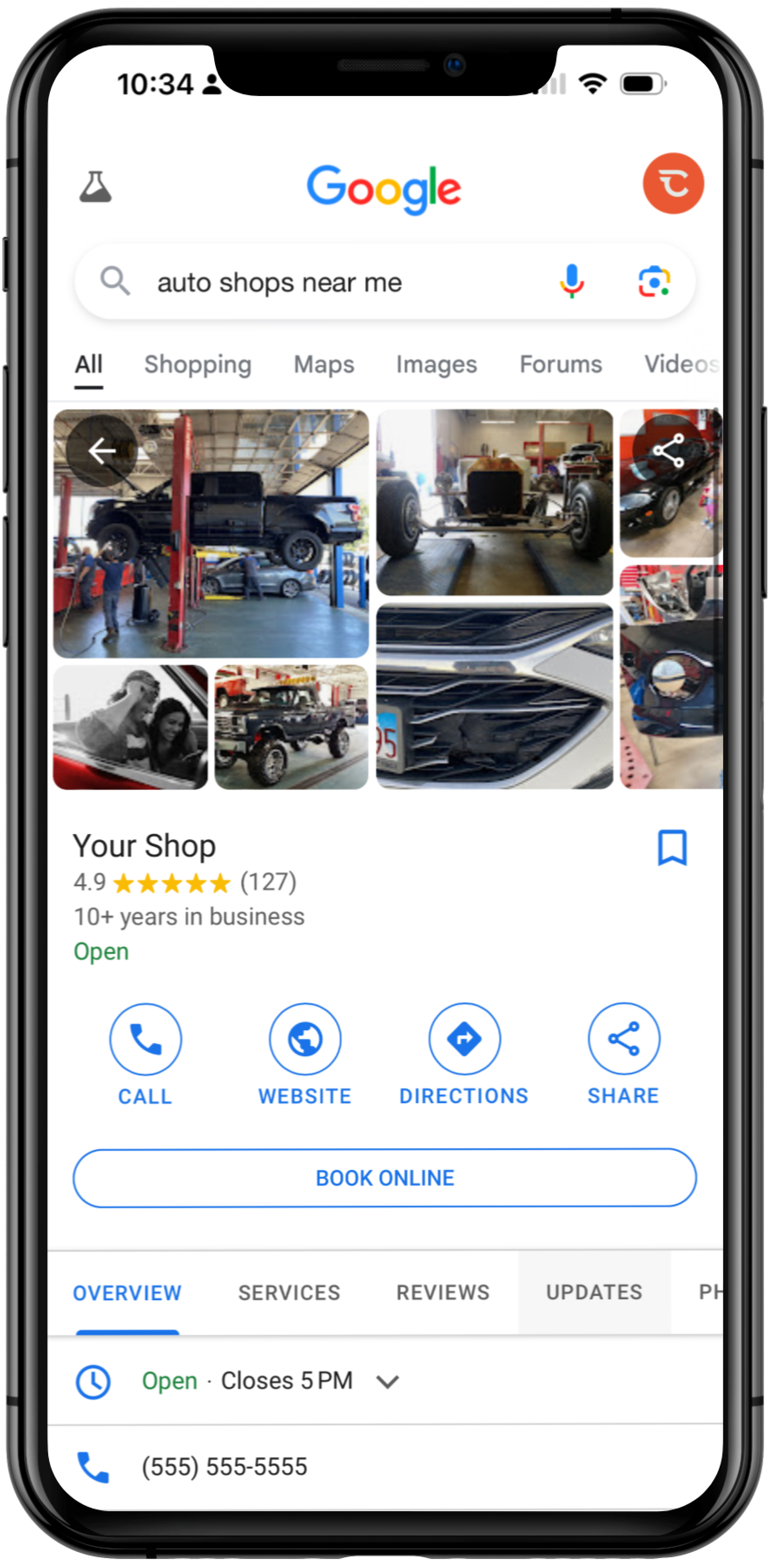
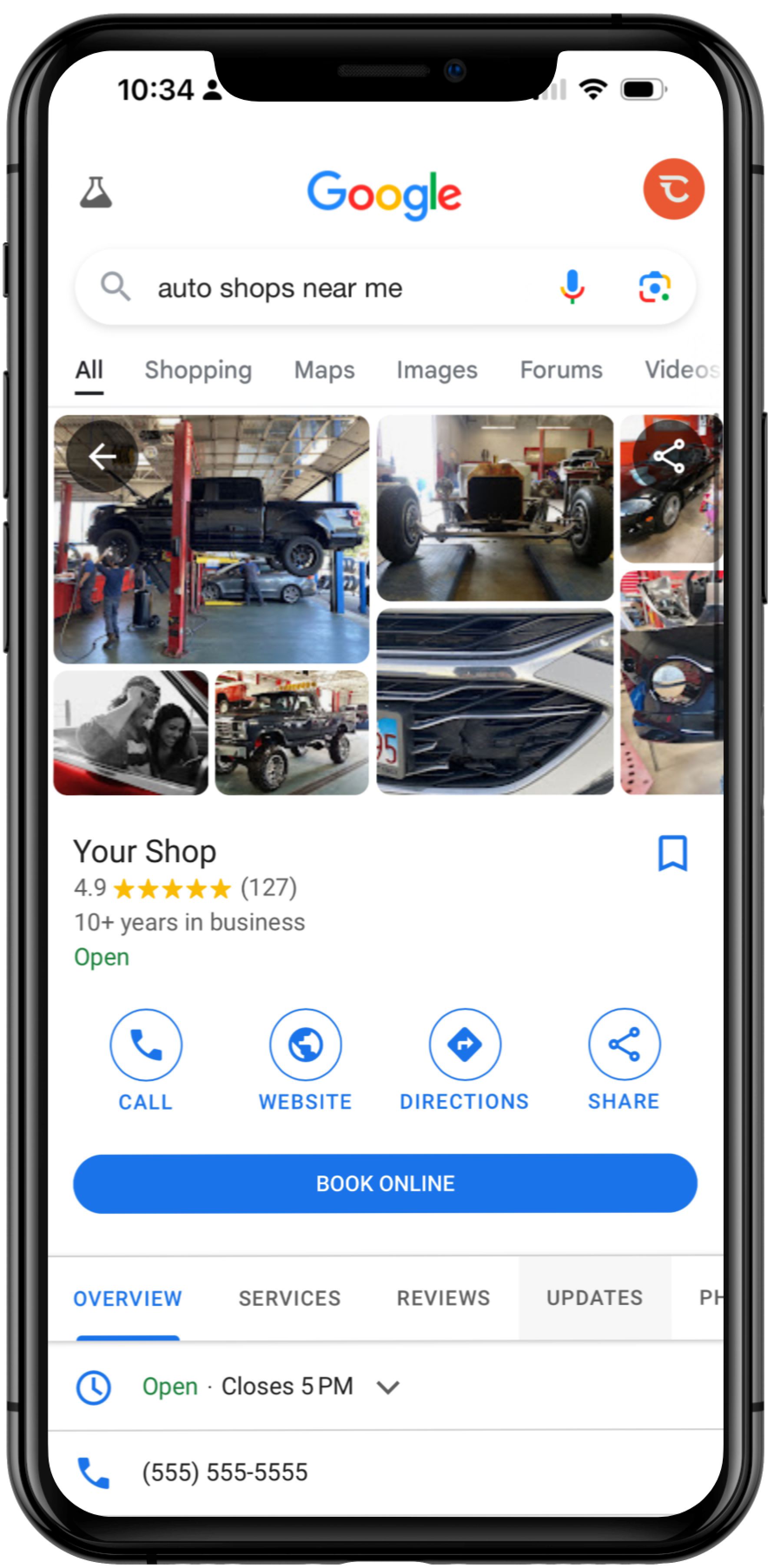
Tap into a Wider Audience
Leverage the vast user base of Google, with 72% of users searching for local businesses like yours. Integrate Reserve with Google to keep your shop busy and expand your reach to millions of potential customers looking for the services you offer.
Plus, joining CarAdvise's extensive network of over 30,000 shops grants you access to over 2 million users, including drivers from partners like Uber, Instacart, Doordash, Grubhub, Carvana, and more.
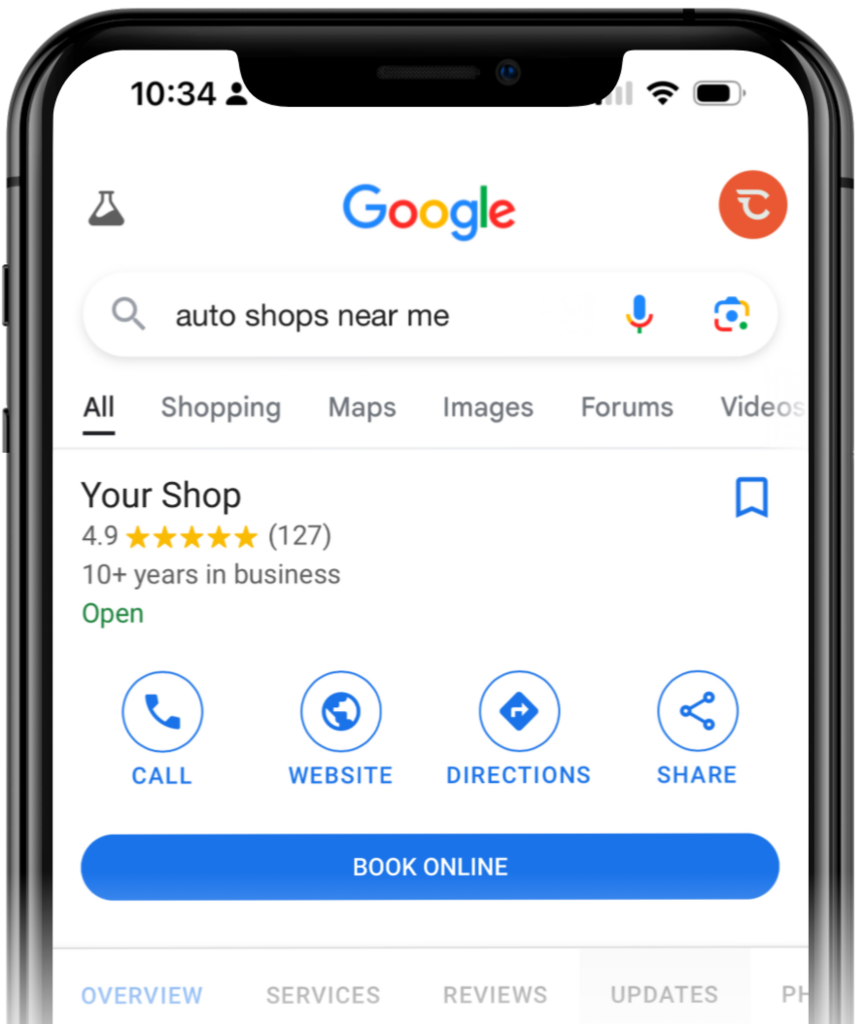
How It Works
Once you sign up your shop, we guide you through the process of adding a 'Book Online' button to your Google Business Profile. This integration transforms your profile into a powerful booking engine, making it easier for customers to find and book your services instantly.
Unlock a Seemless Booking Experience
Immediate Engagement
With a simple search, potential customers can discover your services and book appointments instantly, without ever leaving Google.
Real-Time Scheduling
Show real-time availability and let customers book appointments directly, streamlining your scheduling process.
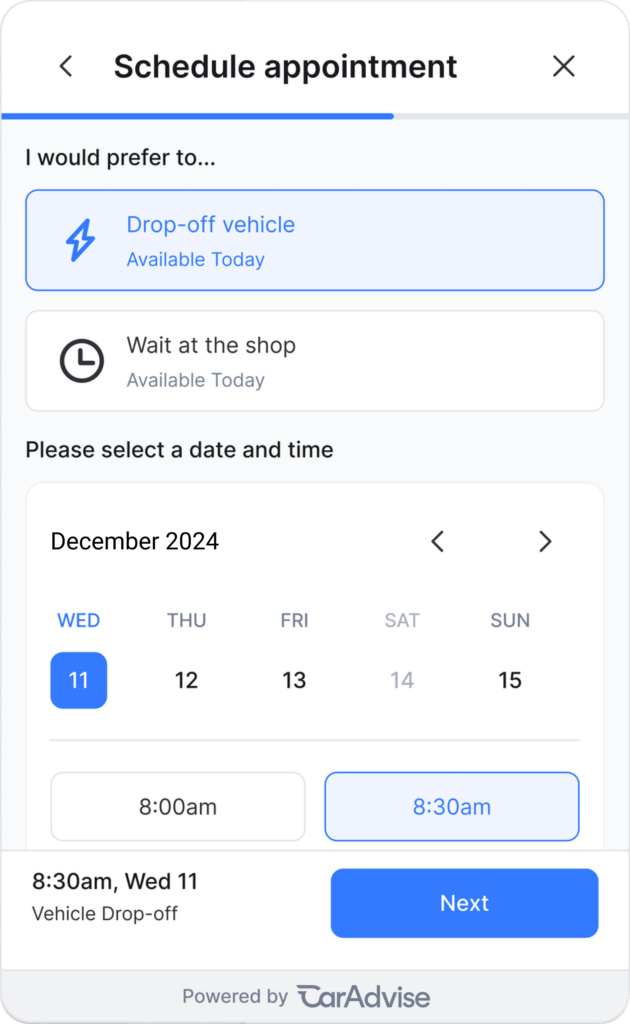
Instant Confirmations
Customers receive immediate booking confirmations, enhancing efficiency and customer satisfaction.
Integrated Calendar
Appointments booked via Google are automatically synchronized with your CarAdvise calendar, ensuring no double bookings.
Maximize Your Online Presense
Showcase Your Services
Clearly display what your business offers, allowing customers to understand the full scope of your services at a glance.
Boost Your Visibility
Stand out in search results, especially for 'Near Me' searches, and convert those searches into bookings.
Harness Google Reviews
Encourage satisfied customers to leave positive reviews, boosting your shop's credibility and attracting more customers.
Frequently Asked Questions
To integrate Reserve with Google into your CarAdvise account, simply ensure that your shop has turned on the “Accept All Appointments” setting in your Calendar settings. By default, this setting may be set to “Require Approval,” so it’s important to make this adjustment. Once completed, your CarAdvise account will be matched with your Google Business Profile, and within approximately 24 hours, your “Book” button will appear on your profile, enabling customers to book appointments directly.
No, there are no costs associated with using Reserve with Google through your CarAdvise membership. This integration is provided as part of your CarAdvise subscription, offering a seamless way for your business to connect with customers and manage appointments efficiently.
While a Google Business Profile serves as a means for your business to appear on Google Search and Maps, providing essential details such as business hours and contact information, the Reserve with Google integration enhances this by adding a “Book Online” button to your profile.
This button redirects customers to your online appointment scheduler, facilitating easy booking directly from your Google Business Profile. Essentially, the integration complements your Business Profile by enabling seamless appointment scheduling.
To use Reserve with Google, it’s essential to have a claimed and verified Business Profile on Google. If you haven’t set up a Business Profile yet, we recommend doing so to take advantage of the benefits offered by Reserve with Google and enhance your online presence.
Appointments booked through Reserve with Google typically appear in your CarAdvise calendar in real-time. Our integration ensures that all bookings are synchronized instantly, minimizing any delay and allowing you to stay organized and responsive to customer appointments.
Reserve with Google supports a wide range of services offered by auto shops, including routine maintenance, repairs, inspections, and more. There are no specific limitations on the types of services you can offer through the platform, allowing you to showcase your full range of offerings to potential customers.